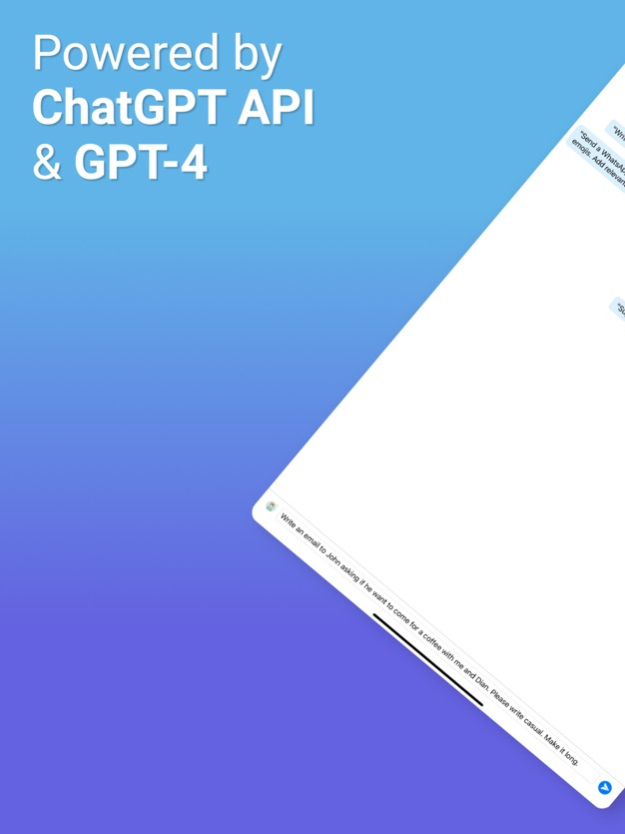Assistant - AI Chat Helper 1.9
Free Version
Publisher Description
Your missing personal assistant. Powered by OpenAI, GPT-3.5 & GPT-4.
Your personal AI assistant, empowering you to communicate effectively with less effort. We're here to streamline your messaging across various platforms, whether it's an email, social media post, or a casual message to a friend.
AI-Powered Messaging:
Our smart AI takes your brief descriptions and turns them into well-crafted messages. Whether you're reaching out to a colleague about a meeting, tweeting about your latest product, or sending a birthday greeting to a friend, Assistant has got you covered.
Multitasking Made Easy:
Compose an email, tweet, or message directly within the app. No need to switch between different platforms, we bring them all to one place. Send communications quickly and efficiently, giving you more time to focus on what matters most.
Tailored to You:
Every output is unique and tailored to your style. Not satisfied with the result? Just let us know what needs to be changed. We're adaptable and here to suit your needs.
Reliability:
While our AI strives for accuracy, it's still crucial to double-check the generated content. It's not just about making communication easier - it's about ensuring it's effective and accurate.
Please note: We are not affiliated with OpenAI or ChatGPT in any way.
Join the revolution in communication! Download Assistant and let our AI be your virtual messaging assistant today.
-----------------------------------
Information about the auto-renewable nature of the subscription
- Subscription period is monthly. Every month your subscription renews.
- Prices for subscriptions depends on which package you choose and will be seen in payment screen.
- Payment will be charged to iTunes Account at confirmation of purchase.
- Subscription automatically renews unless auto-renew is turned off at least 24-hours before the end of the current period.
- Account will be charged for renewal within 24-hours prior to the end of the current period, and identify the cost of the renewal.
- Subscriptions may be managed by the user and auto-renewal may be turned off by going to the user's Account Settings after purchase.
- Any unused portion of a free trial period, if offered, will be forfeited when the user purchases a subscription to that publication, where applicable.
- You can cancel your subscription via this url: https://support.apple.com/en-us/HT202039
- Privacy policy: https://assistantapi.shesek.co/privacy
- Term of use: https://assistantapi.shesek.co/terms
- Subscription Information : https://assistantapi.shesek.co/subscription
-----------------------------------
Jan 25, 2024
Version 1.9
Behind the scene fixes and improvements.
If you like the app please don't forget to write an honest review on the App Store. Thank you!
About Assistant - AI Chat Helper
Assistant - AI Chat Helper is a free app for iOS published in the Office Suites & Tools list of apps, part of Business.
The company that develops Assistant - AI Chat Helper is Shesek LLC. The latest version released by its developer is 1.9.
To install Assistant - AI Chat Helper on your iOS device, just click the green Continue To App button above to start the installation process. The app is listed on our website since 2024-01-25 and was downloaded 1 times. We have already checked if the download link is safe, however for your own protection we recommend that you scan the downloaded app with your antivirus. Your antivirus may detect the Assistant - AI Chat Helper as malware if the download link is broken.
How to install Assistant - AI Chat Helper on your iOS device:
- Click on the Continue To App button on our website. This will redirect you to the App Store.
- Once the Assistant - AI Chat Helper is shown in the iTunes listing of your iOS device, you can start its download and installation. Tap on the GET button to the right of the app to start downloading it.
- If you are not logged-in the iOS appstore app, you'll be prompted for your your Apple ID and/or password.
- After Assistant - AI Chat Helper is downloaded, you'll see an INSTALL button to the right. Tap on it to start the actual installation of the iOS app.
- Once installation is finished you can tap on the OPEN button to start it. Its icon will also be added to your device home screen.